Flutter #

“The Flutter community is super passionate. Dart is a cool language.” — Gergely Orosz
Flutter is a free and open-source framework developed by Google that enables developers to create apps for mobile, web, desktop, and embedded devices. With a single codebase, Flutter simplifies cross-platform development, allowing for faster and more efficient app creation.
Flutter versus React Native #
Flutter and React Native are both powerful frameworks for cross-platform app development, but they differ significantly in performance, architecture, and ease of use. Choosing between them depends on factors like development speed, UI design, ecosystem support, and long-term stability.
In terms of performance, Flutter offers near-native speed since it compiles directly to machine code using the Dart programming language. Its Skia rendering engine ensures smooth animations and a responsive UI. React Native, on the other hand, relies on a JavaScript bridge to communicate with native modules, which can introduce performance bottlenecks, especially for complex animations and high-performance applications.
When it comes to development speed and code reusability, both frameworks enable cross-platform development, but they do so differently. Flutter uses a single Dart codebase that works across iOS, Android, web, and desktop, ensuring consistency. However, Dart is less familiar to many developers. React Native also allows code reuse but often requires platform-specific code for certain features. Since it is based on JavaScript, it has a lower learning curve for developers already experienced with React.
UI and design are another major distinction. Flutter provides a rich set of pre-designed widgets based on Material Design and Cupertino, ensuring a consistent look across platforms. However, it does not use native UI components but instead replicates them. React Native, in contrast, leverages native UI components, making its apps feel more native, though additional effort may be required to align designs across platforms.
The ecosystem and community support also differ between the two. While Flutter’s ecosystem is growing rapidly, it still has fewer third-party libraries than React Native. React Native, being older and JavaScript-based, benefits from a larger community and a wealth of third-party libraries, making it easier to find support and existing solutions.
For projects requiring deep integration with native code, both frameworks provide solutions, but Flutter requires writing platform-specific code in Dart, whereas React Native integrates more seamlessly with existing native projects due to its JavaScript foundation.
In terms of long-term support and stability, Flutter is backed by Google and is expanding beyond mobile to web and even Google’s upcoming Fuchsia OS. React Native, backed by Meta (Facebook), is widely used in production apps but depends on Meta’s long-term investment in the framework.
Ultimately, the choice between Flutter and React Native depends on the project’s needs and the team’s expertise. Flutter is ideal for developers seeking high-performance applications with smooth animations and a consistent UI across platforms. React Native is a better choice for teams with JavaScript experience, projects that need to integrate with existing native code, or those that rely heavily on third-party libraries.
AppKey Flutter Demo #
Cosync provides a Flutter sample application to demonstrate the Flutter bindings for the Cosync AppKey passkey service. The demo is open source, released under the Apache license, and available on GitHub. Download it, run it on a mobile device, and see it in action.
https://github.com/Cosync/AppKey-FlutterDemo.git
You can clone this directory onto your computer using the following git clone command
git clone git@github.com:Cosync/AppKey-FlutterDemo.git
If you are using Visual Studio Code, make sure that you install the Flutter Extensions as shown below:
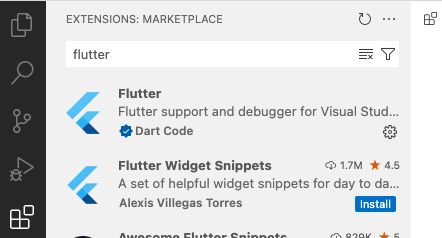
Edit the lib/config.dart file and update it with your appToken and googleClientId as described in the AppKey Portal section of this documentation.
const String apiUrl = "https://api.appkey.io";
const String appToken = "Your App Token";
const String googleClientId = "iOS Google Client ID";
When you launch your flutter program in the iOS simulator, you should see the following screen:
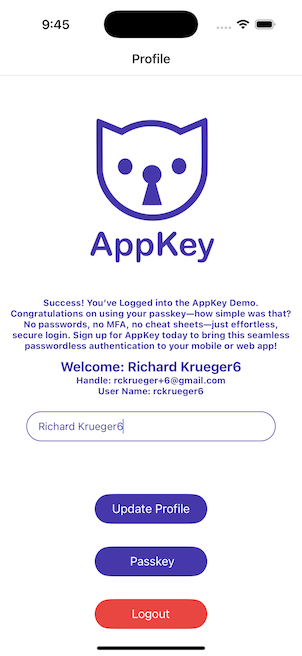
AppKey-WebAuthn-Flutter #
The AppKey-WebAuthn-Flutter Node module provides functional bindings between a Flutter application and the AppKey service.
This package can be found at the following github link
https://github.com/Cosync/AppKey-WebAuthn-Flutter.git
This open-source package, released under the Apache license, provides Flutter bindings for the Cosync AppKey REST API. It simplifies the integration of Flutter applications with the AppKey service.